Getting rid of a Windows installation on a partition as a secondary OS can be a serious pain. Especially when all the uninstall guides you've come across on the internet requires that your format the partition where the OS is installed and you're scared you could loose a lot of data if you don't backup.
After reading this guide, you won't have any reason to panic whenever you feel like dual booting Windows OSs on different partitions.
It is very easy to uninstall any Windows installation. Be it Windows 10, 8.1, 8, 7, etc. If you're able to read and follow the guide provided below carefully, the only thing you will have to worry about is NOTHING.
After reading this guide, you won't have any reason to panic whenever you feel like dual booting Windows OSs on different partitions.
It is very easy to uninstall any Windows installation. Be it Windows 10, 8.1, 8, 7, etc. If you're able to read and follow the guide provided below carefully, the only thing you will have to worry about is NOTHING.
Uninstall Windows Without Loosing Data
Step One: Power On your Windows PC and wait for it to boot completely.
Step Three: Now type msconfig and hit Enter button
Step Four: Once System Configuration menu displays, click on Boot
Step Five: Select the Windows installation you wish to delete / uninstall. In my case, it was Windows 10 (the second option)
Step Six: After selecting it, click Delete then click Apply
Step Seven: Finally, click OK and confirm / accept the option restart your PC and apply all changes.
Done!
Your secondary Windows installation will no longer be visible at startup.
Alternatively or for further clarity, watch this brief Youtube video tutorial on how to uninstall Windows without formatting or loosing important files.
Please share this post with friends if you find it useful. Don't forget to leave comments too... ;-)




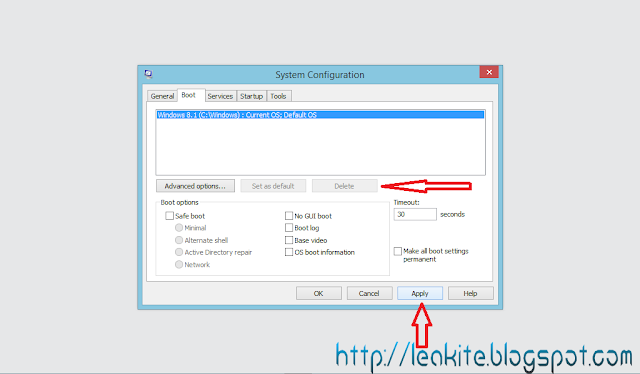



0 komentar:
Post a Comment